This unit is all about fonts . In
advertisement poster , text should be present because it is the one that gives
information to your endorsed product or whatsoever. The first thing that you
should consider is that your slogan should be attractive to the viewer’s eye.
The text must work well together with the background’s color and other objects
in your poster . You must integrate a text in your poster because , as I said earlier , it
gives information to the product/service that you are endorsing . If the text is very
good , expect that you will attract a big number of costumer .
 We need to integrate text in our visual designs
particularly in advertisement posters because it will be the one that will tell
the details about your advertising products. The text will be the one to speak
for your product. The text can also be the identification of or products.
We need to integrate text in our visual designs
particularly in advertisement posters because it will be the one that will tell
the details about your advertising products. The text will be the one to speak
for your product. The text can also be the identification of or products.
We
can create artistic and creative text by using the Photoshop. We can use the different type of text tools
like horizontal and vertical text tool and the type in the path also to make
your design more attractive and use a
appropriate color blend. We can also use the text wrap to make it more beautiful’
We must also think about our concept
and do it artistically. And when you’re doing something, put your heart there
and enjoy what your doing to be more successful and you must do things happily
in order to make all things right and almost perfect.
Choose what kind of text you want and now we can create our desired design of text
To add just go to the Menu Bar, click Layer > then Type > then warp text. A set of icons will appear.
This is the end of Unit IV and I've learned so many cool ways in making my text more awesome.
Like this :
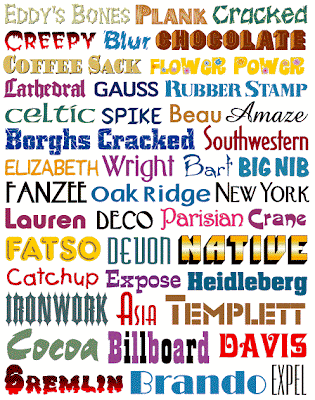



Walang komento:
Mag-post ng isang Komento