Unit VI is about making and inserting custom shapes in our canvass. The first step is to click
the Shape
Tool in
the Tools Palette . After performing this action , a drop down menu will appear
. At the bottom of the drop down menu , you will see the Custom
Shapes Tool .
This will let you choose a wide variety of predefined shapes .
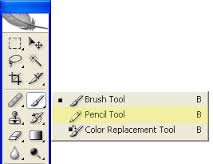.jpg) And we also learned about the differences of the Brush , Pencil and Paint Bucket tool. The Brush tool lets you create color in your image or raw image , the Pencil Tool gives you color strokes just like the brush but the lines are thinner while Paint Bucket Tool is good for replacing colors or by changing the background of your image.
And we also learned about the differences of the Brush , Pencil and Paint Bucket tool. The Brush tool lets you create color in your image or raw image , the Pencil Tool gives you color strokes just like the brush but the lines are thinner while Paint Bucket Tool is good for replacing colors or by changing the background of your image.
Now we know that eventhough they are all alike still there is still some differences in each tool.
This is the end of Unit VI, that's all
Thank You :D
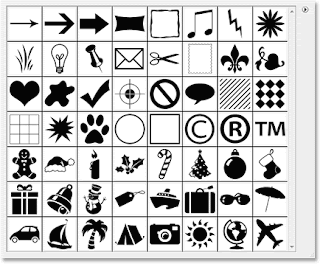

Walang komento:
Mag-post ng isang Komento